|
|
Home | High-End Audio Reviews | Audiophile Shows | Partner Mags | Hi-Fi / Music News |
|
|
|
30 Years Of Service To Music Lovers |
|
|
January 2022
The Euphony Audio Summus Endpoint Review
How do you improve upon digital
perfection?
Review By Tom Gibbs
The Euphony Summus Server and Endpoint, alongside the PS Audio Stellar Gain Cell DAC and the Gustard X16 DAC.
From late 2019 into 2020, my personal life was an absolute shambles, mostly due to a seemingly never-ending series of health crises that quite nearly took me down with them. The only really positive thing (besides living through it all!) that kept me grounded in my audiophile reality was the arrival of the Euphony Summus Server. Which amazingly took an almost five-year process from my first contact with Euphony's Dalibor Kasac — at the point when he first reached out to me, I didn't really completely know what digital file streaming was about. But I must give him credit: Dalibor — if anything — was definitely persistent! Getting the Summus was an absolute godsend; the absence of the recently departed Sonore Signature Optical Rendu streamer had left a rather gaping hole in my system's audiophile credibility. The arrival of the Euphony Summus elevated my digital playback to a new level of realism and musicality that surpassed anything I'd previously heard — listening to digital files was now a revelation, and a true feast of the senses! You can read my original review of the Euphony Summus on Positive Feedback's website.
A Dual-Unit Euphony Setup?
As good as the Summus was (is!), how does one improve upon
digital perfection? In my early conversations with Dalibor, he talked about a
dual-PC setup involving the Summus; he waxed enthusiastically about the
possibilities, and it mostly (literally) all flew over my head. Dealing with
Dalibor and Euphony over the last few years has had a definitely positive side
effect: it's forced me to become much more computer-literate, especially in
dealing with a digital audio front-end that now is propelled by a high-powered,
barebones, Linux-based processing system. Listening to digital music for me is
nothing short of magical, but at least now I feel like I have a much
better understanding of what's happening in the Euphony system that makes the
magic possible!
Earlier this year, Dalibor reached out to me again with information about that second Summus unit, an Endpoint, which would work in combination with the Summus Server. The Endpoint would separate the music playback function from the Server, producing a more efficient allocation of processing resources, and ultimately resulting in greatly enhanced digital playback. The Endpoint would also be an Intel NUC-based machine, virtually identical in appearance to the Summus Server. The primary visual difference would be a gold-tone Euphony logo adorning the front panel of the Endpoint, versus the silver logo found on the front panel of the Server. That slight difference in appearance has proven invaluable, however, in helping me distinguish between two otherwise nearly-identical equipment cases!

Both the Summus Server and the Endpoint would be connected to each other via their ethernet ports with a simple network cable; a USB-to-ethernet adapter would then be utilized to provide the network signal to the Summus Server. The Endpoint would come equipped with an Intel Core i3 processor; since most of the heavy lifting would still be done by the Server, the processor wouldn't need to be quite as robust as the Core i7 found inside the Server. It would, however, sport the same 16GB complement of RAM to assist with ramroot file playback. And since the Endpoint's onboard SSD would only need to store the Euphony OS, it would be much smaller (250GB versus the 1TB or larger drive available for the Server).
Prior to the Endpoint's final manifestation, Dalibor contacted me again, talking about work the Audiokernel team (Euphony's parent organization) were involved in with implementing an I²S digital output connection. And how, in their testing, they'd found the I²S connection to be far superior to the typical USB cable connection used between the Summus setup and a DAC. He'd provide me with more details as they became available, and I was definitely intrigued, as my PS Audio DAC was equipped with an I²S input. And that I²S input possessed a higher level of compatibility and capabilities (32-bit PCM and 2X DSD) than any other input found on the Stellar Gain Cell DAC that I consider my affordable reference. Could it possibly get any better?

The Euphony Endpoint arrives with I²S!
When the Endpoint arrived in its latest incarnation, it was with the new I²S card onboard, which also sports a coax S/PDIF output as well. The timing couldn't have been better; I had a fairly high profile music review due soon for the new Patricia Barber album release, Clique!. It had been supplied to me by Patricia Barber's media firm as a 32-bit, 352.8kHz DXD file — I didn't even know if my system was capable of playing the file. Long story short, it worked magnificently, but not without a little advance setup drama — more about that in just a bit.
The I²S digital interface was developed by Philips in the mid-Eighties. According to Wikipedia: "I²S (pronounced eye-squared-ess) is an electrical serial bus interface standard used for connecting digital audio devices together. It is used to communicate audio data between integrated circuits in an electronic device. The I²S bus separates clock and serial data signals, resulting in simpler receivers than those required for asynchronous communications systems that need to recover the clock from the data stream. Alternatively I²S is spelled I2S (pronounced eye-two-ess) or IIS (pronounced eye-eye-ess)."

Euphony's new I²S card also sports an S/PDIF input.
Dalibor had grumbled to me regularly over the last few years about how limiting the implementation of USB was to Euphony's ultimate goal for supreme sound quality. Asynchronous USB is great for digital processing that's built to a certain price point, but in cost-no-object systems, why not employ the very best available? I²S implementation goes a really long way towards making that dream a reality.
At the point when Dalibor first started talking about I²S, I immediately began researching it online. My previous experience with Sonore equipment reminded me that they manufactured a USB-to-I²S digital signal converter, and I took a long look at that unit, as well as some much less expensive Chinese-made devices that were said to accomplish the same result. One of the things that really jumped out at me was how many variations of the I²S bus existed, and how many different pin setting configurations might be necessary for the HDMI connectors used in most I²S implementations. The Sonore unit actually had a row of dip switches that allowed you to make adjustments depending on your system's equipment. It was a little daunting, to say the least, but I actually broke down and bought an inexpensive ($50 USD) Chinese model to play with. It worked surprisingly well, but had an issue with the pin configuration that reversed the channels of all DSD files. At its low price point, no pin re-assignment (and no resolution of the problem) was possible, but the experience was quite educational. Researching the issues associated with I²S helped me gain some significant knowledge about how it worked — it was simultaneously exciting and a bit terrifying!

The layout of the Stylus GUI is well-organized and intuitive to use.
The Euphony OS Concept
The Euphony System is conceptually quite different from most
other digital streaming setups, which generally only offer streaming
capabilities and compatibility with often complicated and convoluted open source
library management schemes. Which generally means that an outboard music playing
application — like Roon or HQ Player — is necessary to make the system
completely functional. The Euphony Summus/Endpoint system also includes the
Euphony OS, which offers not only outstanding library management and streaming,
but also provides an exceptionally transparent and robust music player
application, Euphony Stylus. That's bolstered by the off-the-chain
RAM complement in each half of the dual-computer setup, which can be used by the
onboard ramroot function to store whatever you're playing in RAM prior to
playback. Which translates into this: there's absolutely zero latency involved
in the transfer function that occurs between your storage drives and the music
player. That capability imbues your music with levels of delicacy and detail
that simply can't be matched by many competing streaming systems.

While I prefer the sound quality of Euphony Stylus, integration with Roon is completely seamless.
But DaliborKasac is a realist, as well, and he and the Euphony team designed the Summus system to play nicely with Roon and (especially) HQ Player. Mainly because he understands that seamless compatibility with industry standard music software is important to most audiophiles who are considering the purchase of a relatively expensive digital source system. And even if you don't use HQ Player's proprietary software suite, you can still enjoy the Summus Endpoint's detailed, nuanced, and supremely musical sound in combination with Roon's unparalleled library management. HQ Player incorporates an open source protocol that accesses an endpoint's IP address to open a communication channel that will allow devices like the Summus Endpoint to use Roon's library management function. Dalibor says the advantage to implementing the HQ Player protocol is that it allows the user to avoid using Roon's own Bridge. Bridge essentially accomplishes the same thing, but unfortunately doesn't allow full audio quality, and compromises the listening experience with the Summus Endpoint. With the HQ Player protocol, Roon essentially sees the Euphony signal in the same way it sees a signal from HQ Player. The bottom line is that Roon users enjoy a more seamless organizational and musical experience with the Summus Endpoint. And purchase of the Summus Server/and/or Endpoint includes a complimentary HQ Player trial subscription. Which will allow the Euphony user to sample (literally!) HQ Player's robust selection of oversampling, noise-shaping and processing algorithms, equalization and dithering options, and system configuration options.

PliXir Comes On Board
Dalibor had always stressed to me the superiority of using linear power supplies with the Euphony equipment. I'm no stranger to the advantages of an LPS, and have a number of them powering both analog and digital devices in my system. He contacted me prior to the arrival of the Summus Endpoint with information about an agreement he'd reached with Singapore-based companyPliXiR. PliXiR is the brainchild of audio wunderkind James Oh; they manufacture state-of-the-art linear power supplies, power conditioning units, and exotic AC and DC connection cables. PliXiR would be supplying linear power supplies and cables for use with the Euphony equipment.

The PliXiR BDC Elite Stacked LPS is the real deal!
I had several email exchanges with both Bob Rapoport of Essence Electrostatic (PliXiR's US distributor) and James Oh to determine which of the PliXiR units would have the best synergy with the Euphony dual-computer setup. Within a few days, I had received a PliXiR BDC Elite Stacked (dual unit) 19 Volt linear power supply, along with a pair of 1-meter PliXiR Statement DC connection cables, as well as a PliXiR 1.5-meter Statement AC power cable for the BDC Elite unit. Which was plugged into my AudioQuest Niagara 3000 Low-Z Power Noise Dissipation System. This superior combination of hardware and cabling would lift the Euphony Summus system to a remarkably elevated level of performance.

The PliXiR Statement AC cable is exceptionally well made and is terminated with Furutech IEC connectors.
As the review process proceeded, the value of the PliXiR equipment to the overall success of the Euphony Summus system became increasingly obvious to me. There was a complete absence of any power line noise present during digital playback, and there was an obvious ease with which the music flowed from digital files of all types. And the PliXiR equipment and cables allowed the Euphony Summus system to perform at absolute peak efficiency. At one point during the process, just to gauge the effectiveness of the PliXiR equipment, I replaced the PliXiR LPS and cables with the stock computer power transformers that came with the Euphony equipment. The magic I had been hearing over the system very quickly got much less magical.

Euphony allows for easy monitoring of CPU Core temps. Regardless of operational status, the PliXiR equipment keeps everything perfectly stable.
I took a look at the operational menus on the Euphony equipment, especially the one showing the CPU core temperatures during operation. With the stock power transformers attached, the core temps constantly fluctuated, jumping all over the place, and the outer cases of the Server and Endpoint units got significantly warmer to the touch. The minute both Euphony units were reconnected to the PliXiR LPS and cables, the core temps stabilized — regardless of operational status — and the surfaces of the outer cases of the Euphony units quickly became very cool. And during operation, the PliXiR LPS did not become excessively warm either. The incorporation of the PliXiR LPS and cables was a clear example of the superiority of an exceptionally good linear power supply, where the advanced technology of the PliXiR design helped achieve perfect operational results with the Euphony equipment, and greatly enhanced the musicality of the system.
Setup And Operation
After unpacking and setting up the Plixir power supplies, I
then set up the Summus Server and Endpoint. I placed both units stacked on top
of each other; with the more powerful Summus Server in the uppermost position of
the stack. Despite the fact that they're both fanless Intel NUC mini-computers,
they're supplied in stylish Akasa outer cases, which essentially serve as large
outboard heat sinks. And the footers on each unit also help improve air flow
between the two; in normal operation, the outer cases of each showed no signs of
being warm at all. When attaching the two to the PliXiR linear power supplies, I
did feel that the PliXiR Statement DC cables fit very snugly when
inserted into the two Euphony units. And they required an excessive amount of
effort to insert and remove when that was necessary. But I quickly became
accustomed to the feel of the cables, and soon became comfortable with their
use. Functionally, they have been consistently perfect.
I had purchased some fairly robust CAT 7 network cables for connecting the two Summus units to the network; the shortest of those cables ran between the ethernet jacks on each unit. I had a rather expensive (at the time) USB-to-network adapter on hand, and used it to connect the Endpoint unit to a keystone jack on the wall of my listening room that ran straight to my router on the other side of the wall. I encountered a problem here; on the Android tablet I was using as my system controller, I couldn't see the Summus Endpoint in the setup menu. As it turned out, the adapter I had planned on using was only Mac and PC compatible, and wouldn't work with Linux, which runs on each of the Euphony devices. A Euphony support call and a $14 trip to Micro Center, and we were in business. The final connection was the AudioQuest Cobalt HDMI cable that has formed the I²S bridge between the Endpoint and my PS Audio DAC.

A network cable forms the umbilical cord between the two units, and a USB-to-network adapter connects the entire setup to the network. Obviously, outstanding cable management isn't my forte!
At this point, everything seemed ready to make the connection to Roon, but one element in the process had completely evaded me at the time of the arrival of the Summus Endpoint. I'd had many conversations with Dalibor over his compatibility design goals, but for some reason, it never became perfectly clear to me that the Summus Server came supplied with a Roon Core built into it. My system Roon Core was located in my PC laptop, and I used a hard-wired connection to my network to manage Roon and my library. In my initial attempts to set up the Server/Endpoint combination, I couldn't get Roon to recognize or play any of my music library over the Endpoint. I found this very frustrating, and it took a week of coordinated communication between Dalibor and the Euphony support team, trying to solve the problem. Before ZeljkoVranek of Euphony suddenly came to the realization that I was attempting to use my Roon Core, rather than the Roon Core that was already built into the Summus Server. Switching to the Server's Roon Core solved everything, and voila, we had beautiful music. Trust me, I felt like a complete idiot, because I just wasn't getting it, and afterwards, it was so obvious to me what the problem was!
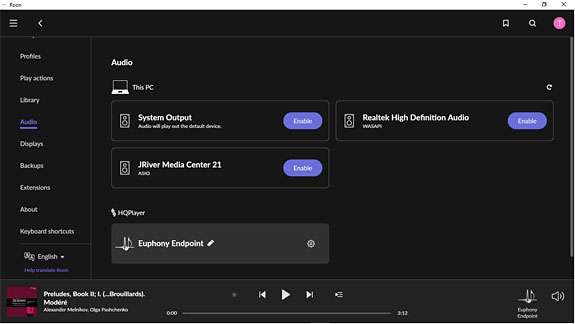
HQ Player's open source protocol is used to connect the Endpoint to Roon.

Roon views all connections with the Endpoint as being via HQ Player.
Once I had connected to the Summus Server's Roon Core, I then used HQ Player's open source connection protocol by going into Roon's setup menu and telling HQ Player to connect to the Summus Endpoint's IP address. Now that I was using the Roon Core located in the Summus Server, I attached a pair of 2TB Samsung QVO 870 solid-state drives with all my digital music files on them to two of the four available USB ports on the Server. I then used both the setup menu on the Summus Server and my PC's network visibility choices to make the two storage drives visible to the network. Roon could now see my music library, and I also updated the file management options in Stylus to make everything visible there, as well.

Euphony's Web Client splash screen provides product information and system access.

Clicking "Launch Euphony Stylus" takes you to the system access menu.

Clicking on the Euphony Logo takes you to the launch page.

The Launch Page allows you to select from either the Server or Endpoint menus. Once in, you can easily alternate between the menus for the Server and Endpoint.
Now that everything's working properly, there are a few other system settings to consider, based on your personal preferences, needs, or current system setup. When you open the Euphony web client on either your laptop, computer, or tablet, you're immediately greeted with a splash page that offers two choices: you can click on the web page for either the Summus Server or the Summus Endpoint. Either one will do; if you've correctly configured everything, you can easily alternate between the web menus for both pretty much simultaneously. Open one, and when the page launches, you can click on the settings wheel in the upper right hand corner, and the first item revealed should be a tab that allows you to alternate between the menus for the Server and the Endpoint.

For the Server Audio System, I use Stylus, but it's easy to choose from multiple options with Roon or HQ Player.

The first Settings tab on the web client allows you to easily switch between menus for both units.

Both Euphony units provide multiple choices for Shutdown, Reboot, Restarts, and Reloads.
When you get to the Server main page, click on the settings wheel, and click the tab for "Audio Systems." This will take you to a page that allows you to select from seven audio playback modes, including options for Euphony's own Stylus (my personal choice), as well as options for use with combinations of Roon, Stylus, and HQ Player, as well as Apple's AirPlay. There's an information button on each Audio System choice that will help guide you to select what's good for your particular system, or you may want to play about with your choices. It's all fairly intuitive, but may require a bit of experimentation to find what you feel is the correct choice for your particular setup. There are also tabs found within the settings menu that will allow you to make additional system settings, library settings, file management settings, as well the option to view hardware parameters (like system core temps, etc.). And tabs to find operational manuals, to check for system updates, and to find a support library, or reach out for an actual human, should you need one. Even though Euphony is in Croatia, in the EU, and I'm in the eastern United States (a seven-hour time difference) the support people tend to respond fairly quickly if you happen to get stuck on something. Again, most of these tabs are fairly intuitive in action, although I will confess to needing help from the Euphony support team from time to time. Right beside the Settings wheel, there's also a "power" button with options to either shutdown, reboot or restart the device, and also to reload the page. I have often found that restarting the device or reloading the page will fix minor problems with playback or the failure of recent file additions to appear in the GUI.
One additional consideration needs to be made when setting up the Summus Server: both the Server and the Endpoint units contain the same hardware configurations that would allow either unit to essentially serve in either capacity. For example, you might want to start out with the Server in a single-unit streaming configuration, and later upgrade by adding the Endpoint — the Server will work perfectly as such. That said, the hardware complement of each unit has been optimized to allow the Server and Endpoint units to individually function at maximum processing efficiency in a dual-computer setup. In a Server/Endpoint system, if you're using one of the Roon modes, for example, in the Server settings menu, under the "Audio Outputs" tab, no choices will be available. The "Audio Output" you're choosing for playback is determined by your selection in the settings menu of the Endpoint unit. However, if you're using Euphony's Stylus "Audio System" (my preference) as your player, you'll need to choose the same "Audio Output" in the settings menu for both the Server and Endpoint units. This will avoid any playback issues you might otherwise encounter should the Server "Audio Output" setting default to something other than what you've chosen for the Endpoint.

For the Endpoint Audio System I use Stylus Endpoint; it works with Stylus as well as Roon. About the only other major setup consideration for the Endpoint is the Audio Output.
Making the switch to the Endpoint main page offers the same basic set of choices as the Server page, but with significantly fewer options — mainly in that there are no library management considerations on the Endpoint page. There are four choices on the "Audio Systems" page, ranging from Stylus Endpoint, Roon Bridge, NAA, and AirPlay; I have to be honest — I've only ever used the Stylus Endpoint choice, which works perfectly in my system for whichever choice of Audio Systems I've made on the Server. The System Settings tab is relatively important, because if your system is properly configured, you'll see your DAC choices here and will probably need to make certain other settings choices to reflect either your personal preferences or choices to meet your hardware needs. The other buttons replicate the choices on the Server tabs for help, support, hardware parameters, and power and reset options. Compared to the options on the Server, it's way less complicated.
The Wheels Come Off - At Least, Temporarily
Here's where another setback happened. While I was able to
hear the new Patricia Barber DXD files in all their glory, soon afterward, my PS
Audio Stellar Gain Cell DAC/Preamp (SGCD) began behaving very erratically. One
moment, it's working perfectly, the next, there's nothing but digital noise
blasting across the stereo. It was shipped back to the manufacturer, and was
gone for three-plus months waiting for a new main circuit board. Because the
root of the problem was unclear, the Summus Endpoint was also shipped back to
the US distributor, Arthur Power, who chose to install a new I²S board after
checking it out. The Endpoint returned within days, but the SGCD was gone for
months and months. And months. Thanks, global pandemic!
During all the waiting, another interesting development happened; in mid-November, a new Chinese-made MQA-capable DAC, the Gustard X16 arrived for review. It's a fully balanced, 32-bit DAC that sports a pair of top-of-the-line ESS 9068AS DAC chipsets, as well having an I²S input, and a volume control — despite the absence of the SGCD, I might be back in business! Regardless of my excitement over the arrival of the X16, the Stellar Gain Cell DAC/Pre showed back up the following day. I've been playing about with the X16 in combination with the SGCD and the Summus system over the last few weeks, and despite its paltry $499 MSRP, it's a shockingly good-sounding DAC that gives the SGCD a run for its money!
Listening Results
I'll start with a record I've touched on a couple of times
already, the new Patricia Barber album Clique! The 32-bit,
352.8 DXD file is the highest-resolution digital file that currently occupies my
library. If you love well-recorded, small combo jazz with vocals, it's a
must-listen, and is perhaps the finest sounding digital file I've ever heard —
it really is that good. You can read my full review on Positive Feedback's
website. While the review was mostly written before the Summus Endpoint was fully
functional in my system, I've taken another recent listen with both the Gustard
X16 and the restored PS Audio SGCD.
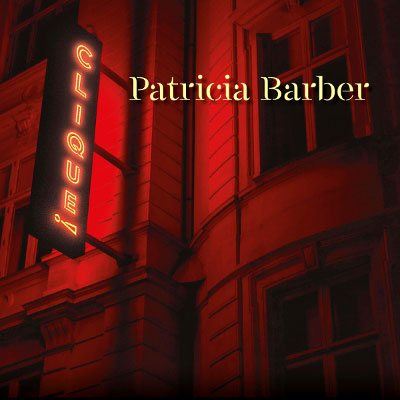
Clique! is an impressively well-recorded album, and is simply not to be missed at any cost. You owe it to yourself to hear this magnificent album — engineer Jim Anderson has aurally brought Patricia Barber and her group to life, live and in your listening environment. And whether delivered by the X16 or the SGCD, in combination with the Euphony Summus Endpoint, the level of realism of this recording must be experienced to be believed!
Here's the thing: the Gustard X16 is a remarkably robust and musical DAC for its meager price point, and boasts an impressive complement of American-made DAC chipsets and onboard processing. That said, the lineage of the ESS chipsets in my 100 percent American-made SGCD isn't quite as impressive, but the SGCD benefits from trickle-down technology from PS Audio's mega-expensive Direct Stream series of DACs. And the SGCD has been voiced by PS Audio to offer impressive musicality on par with much more expensive DACs. I've basically found most of my comparisons between the Gustard and the SGCD to be a complete toss-up, and with both of them being fed by the Euphony Summus Endpoint — and especially by the I²S digital output — playback is always nuanced, highly detailed, and supremely musical.

Over the last six months or so, I've mastered the art of ripping the DSD layer of SACD discs to my music server, and have added over 500 DSD files to my digital library. And I've also made a number of new SACD acquisitions, including a Japanese SHM SACD of Elton John's Goodbye Yellow Brick Road. I thought its DSD files would be a good reference for how the Summus Server and Endpoint handled well-recorded rock music. Upon playing the opening track, "Funeral For A Friend/Love Lies Bleeding," I was immediately struck by how very powerful and organic the DSD track sounded. But the moment that really grabbed me came on the track that followed, "Candle In The Wind," where Sir Elton's voice was presented with much greater levels of nuance and more detailed phrasing than I ever recalled hearing in this performance. His piano came forth from the loudspeakers with such utterly live in your room realism and presence that I sat motionless for the duration of the song. Stealing John Atkinson's trademark phrase, "I was absolutely gobsmacked!"

Next up was my DSD file from the Universal Japan SACD of Deep Purple's classic Machine Head. Now, I've heard this music countless times, but on the opening track, "Highway Star," I couldn't believe the bruising muscularity, momentum, and drive as presented by the Summus Server and Endpoint. Roger Glover's classic bass riff, Ritchie Blackmore's searing guitar, Ian Gillian's piercing, banshee vocals, and especially the power of Ian Paice's pounding drums were elevated to a potent level of punishing intensity. Machine Head isn't an audiophile quality recording by any stretch of the imagination, but the DSD tracks come closer to that standard than any previous digital version I've ever heard. Listening to this classic proto-metal album via the Euphony Summus System offered most of the sonic delights that I would generally attribute to a really good LP pressing, only minus all the ticks, pops, and other warts, along with the hassle of analog playback. I ended up listening to the entire album, and it was quite an intense sonic rush!

While on my SACD ripping tear this summer (I have over 500 SACDs in my disc library), I recently realized that I had missed the SACD in my collection for Sweet Home Cookin' by noirish jazz singer Karrin Allyson. When I ripped it a couple of weeks ago and remedied my mistake, I decided to give it a listen with the Gustard X16; the track I chose was "I Cover The Waterfront." Allyson's smoky-sweet alto voice is on perfect display, and the excellent cast of supporting players, including Bob Cooper on tenor sax and Alan Broadbent on piano, was presented with a tangible level of realism via the Summus Server and Endpoint. I have a number of Karrin Allyson's CDs, and they're all generally excellent, but I always felt she suffered from a bit of a sophomore slump on Sweet Home Cookin', her second release. Hearing the DSD files over the Endpoint has me definitely rethinking how I rank this disc in her body of work, and I'm now digging into more of her catalog of titles.

I don't want you to get the impression that I only listen to DSD files. Actually, the vast majority of my collection and the bulk of my listening is done with rips of 16-bit/44.1kHz Red Book CDs, and a disproportionate percentage of those are classical music titles (I was a classical music reviewer for Audiophile Audition for almost ten years!). One of those titles is an album of Shostakovich Piano Concertos from Harmonia Mundi and Russian pianist Alexander Melnikov. This is a shockingly good recording whose sound rivals that of many higher-resolution formats. Taking a recent listen with the Gustard X16 and the Summus Server and Endpoint, I was astounded by how robustly the orchestral crescendos were rendered, and by the palpable realism of Melnikov's grand piano.
The album's second track, which is also the second movement "Andante" of the Piano Concerto No. 2, is so tenderly and beautifully played by Melnikov and the orchestra that I just can't help but hit the replay button with each listen. And as many times as I've listened to this track, I've never heard it rendered with this kind of poignancy and emotion ever. Talk about hitting the replay button repeatedly! In between the two piano concertos, there's a brilliant performance of Shostakovich's Sonata for Piano and Violin, Op. 134, and the interplay between Melnikov and violinist Isabelle Faust is breathtakingly beautiful. I've always known this is a great recording, but I didn't remember it ever sounding quite this good before, and yes, CD-quality files are rendered with superb musicality by the Euphony Summus Server and Endpoint.
Conclusion
Dalibor Kasac of Euphony makes no bones about how he feels
about the Summus Server and Endpoint system; beyond doubt, he believes it to be
among the finest digital streaming playback that can be had at any price. I'm
inclined to totally agree with him on all counts. Even when listening with
moderately priced DACs ranging from just under $500 to $1900 USD, my experiences
have been so overwhelmingly positive that I can't even begin to imagine how very
good the sound would be in a true cost-no-object system. With the Euphony and
PliXiR equipment in place, my total system comes in at just over the $50K price
point, and I truly believe that it's a remarkably resolving setup for such a
relatively (in high-end audio terms) modestly priced system.
I get the impression that Dalibor isn't particularly smitten with Roon, but it's the smart move to have your hardware give audiophiles easy access to what's currently considered the industry standard in library management. I use Roon because, quite simply, it works 99.9% of the time, and after spending countless maddening hours trying to cobble together a decent music server from open source and freeware applications, I caved and started buying a monthly subscription. I do like Roon's appearance, and I do like how relatively easy it is to navigate through your music library with Roon. If I could change anything in Euphony Stylus, it would be for their GUI to have your entire library available on a single page, much like Roon, rather than having to scroll through countless pages to find anything without mounting a search field. At least, at the very worst, this falls into the category of only being a mild inconvenience.
But here's the real meat of the matter: when compared to the Euphony Stylus audio system on the Summus Server and with Stylus Endpoint selected on the Summus Endpoint — especially in playback when using the ramroot mode — any of the Roon audio system modes sound like absolute crap in comparison to Stylus. Stylus gives you loads of air, delicacy, transparency, and simply gobs of detail, whereas any of the modes featuring Roon sound, quite simply, totally pedestrian. And about as mid-fi as it gets; when I used Roon with the SonoreRendu setups, I mostly used it because I was tired of dealing with all the hassles of trying to make DLNA and UPnP open source setups work with the Rendus. And I hated, hated, hated the open source GUIs. In my current system, switching from the Stylus mode to any of the Roon modes just about sucks the life out my listening sessions.
With the Euphony Summus Server and Endpoint setup and using Stylus for playback, I can hear through the crap, and judge it for what it is — Roon just doesn't sound that great. While some of Euphony's Audio System choices allow for Roon's library management in combination with Stylus or HQ Player music playback, I honestly believe that some sort of construct is going on when Roon is employed that negatively impacts the sound quality. Making it much less musically engaging than with Euphony's own Stylus. I'll probably continue to maintain my subscription to Roon, because as an audiophile journalist, it's basically expected of me. But from here on out, all my critical listening and listening for pleasure will be strictly through Euphony's Stylus.
For the once in a blue moon headache I've experienced with the Euphony Summus Server/Endpoint setup, it's mostly been completely effortless. Once you get the drill down, you can often self-diagnose any problems that might arise, and it's usually a pretty simple fix. Most of the problems I've encountered on my end have been more than likely due to operator error, or misunderstandings about software and hardware setups between the equipment — like the Roon Core issue I talked about earlier. Or the occasional associated equipment hardware failure (like when the main board failed on my PS Audio SGCD!). My preferred system setup, which is the Euphony Stylus/Stylus Endpoint, is probably among the most simplistic to implement, but the reward of that simplicity is greatly ungimmicked sound — which is among the very best I've ever experienced, with very few hiccups of any sort along the way. The Summus Endpoint is a very worthy addition to the Euphony Summus system, especially with the available I²S configuration; I can't recommend it highly enough!
All images courtesy of Euphony Audio, PliXiR, and the author.

Check Out Positive Feedback
See many great reviews by Positive Feedback
at this link.
Specifications
Type: Hi-Res Audio Endpoint
Intel Core i3
16GB RAM
250GB SSD
I²S/Coax card
Price: $2299
Euphony Audio Summus Server
Intel Core i7
16 GB RAM
2TB SSD)
Price: $3299
PliXiR BDC Elite Stacked 19V Dual Linear Power Supply (includes two Statement DC cables)
Retail: $2190
PliXir Statement AC Cable (1.5 meter)
Retail: $755
Manufacturer
Euphony Audio
Website: Euphony-Audio.com
PliXiR
PlixirPower.com

 High-Performance Audio Reviews
High-Performance Audio Reviews














